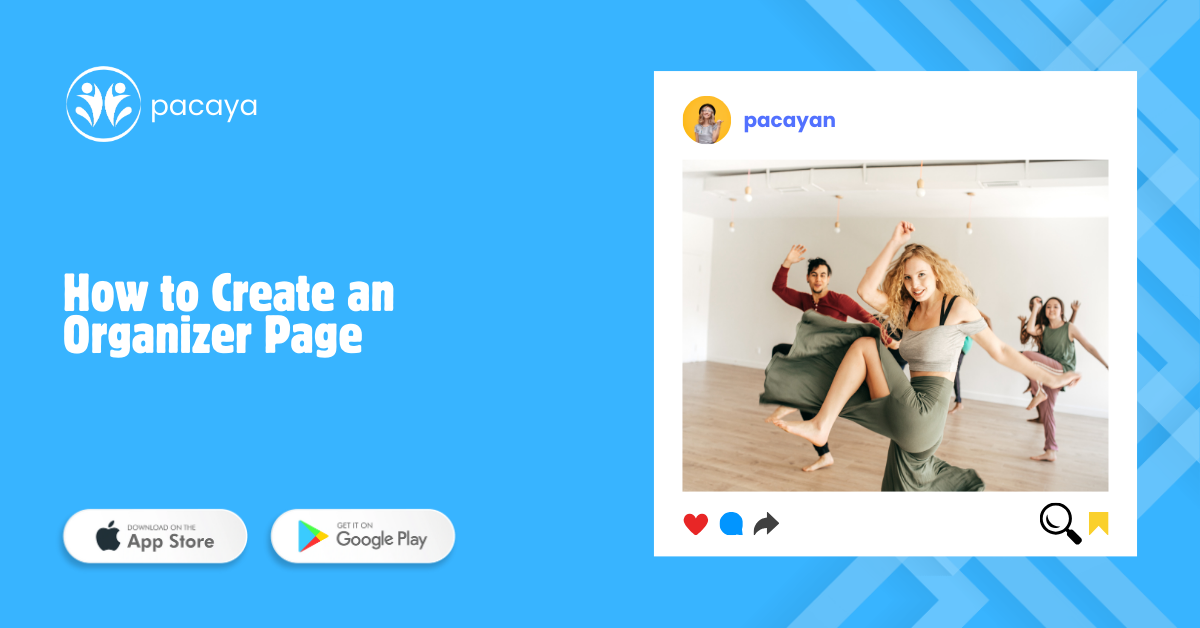How to Set Your Preferences on Pacaya
1. Customize Your Interests
- Open the Pacaya App and navigate to the Preferences section under your profile.
- Select your favorite interests and hobbies, such as fitness, cooking, or outdoor activities.
- Pacaya will recommend activities and events based on your chosen preferences.
2. Manage Your Privacy Settings
- In the Preferences section, adjust who can view your profile and see your activity.
- Choose to make your profile public or private, depending on your comfort level.
- Control who can send you messages or invite you to events.
3. Set Your Notification Preferences
- Stay updated by customizing push notifications for activities, messages, and events.
- Choose which alerts you’d like to receive—whether it’s new activities, community updates, or event reminders.
- Enable email notifications to get updates even when you’re not using the app.
4. Adjust Location Settings
- Ensure that Pacaya can provide you with the most relevant activities by enabling location access.
- You can allow access always or only while using the app, depending on your privacy preferences.
5. Save and Enjoy Your Personalized Experience
- After setting your preferences, tap Save to apply changes.
- Your personalized Pacaya experience is now ready—start exploring activities, joining events, and connecting with people who share your passions!
Set Up Your Preferences on Pacaya: A Guide to Personalizing Your Experience
Make the most out of Pacaya by customizing your preferences! From choosing your interests to managing privacy settings and notifications, this guide will show you how to personalize your experience for seamless connections and engaging activities.
Watch the full video guide here and follow the steps below to get started.
Why Set Up Your Preferences on Pacaya?
Customizing your settings ensures you:
- 🌟 Discover activities and events aligned with your interests.
- 🔔 Receive relevant notifications and updates.
- 🔒 Control your privacy to feel comfortable engaging with the community.
- 🎯 Tailor your experience for maximum fun and convenience.
Tips for Getting the Most Out of Your Preferences
- Update regularly: As your interests evolve, keep your preferences up to date for new and exciting recommendations.
- Fine-tune notifications: Avoid overwhelm by selecting only the alerts that matter most to you.
- Explore new interests: Occasionally add new hobbies to discover fresh activities and meet different people.
Start Personalizing Your Pacaya Experience Today!
Ready to tailor your experience? Head over to the Preferences section on Pacaya, customize your settings, and unlock a world of activities and connections designed just for you.
Watch the video tutorial here for a step-by-step walkthrough.
Join Pacaya. Personalize your experience. Connect the way you want!
#pacayaapp #personalization #getconnected #meetnewpeople #ExploreTogether