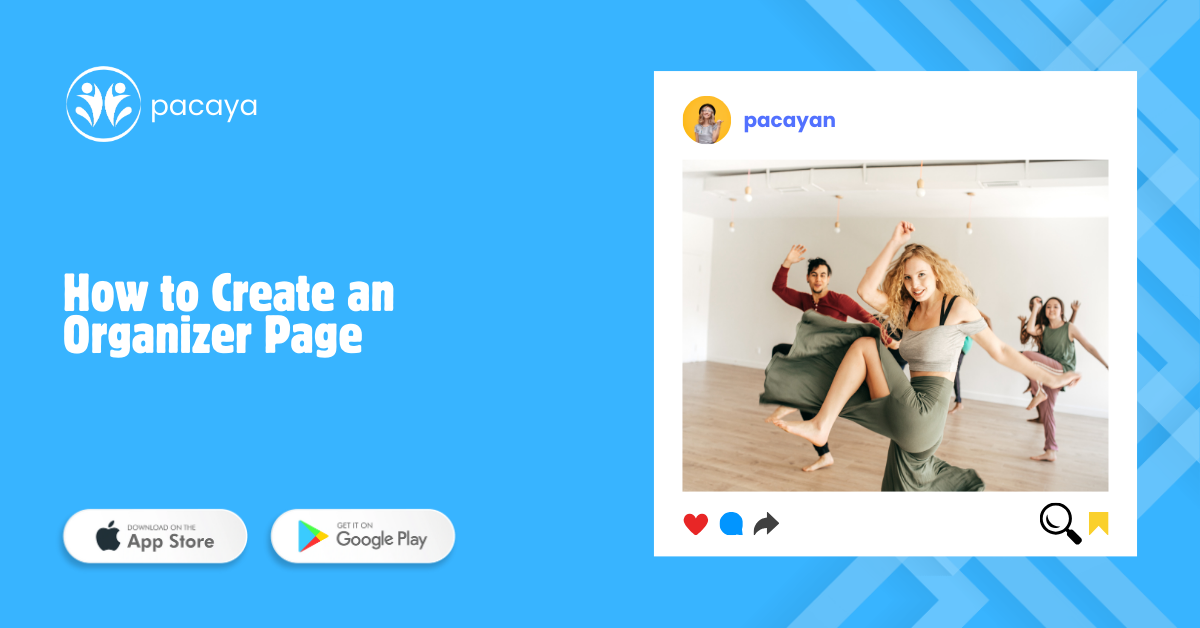Plan Spontaneous Hangouts with Quick Links on Pacaya: A Simple Guide
Looking for quick, easy ways to organize last-minute hangouts or join fun activities? Pacaya’s Quick Links feature helps you connect instantly and plan spontaneous meetups with friends and other users nearby. Let’s dive into how you can make every moment count with Quick Links!
Watch the full video guide here to get started.
What are Quick Links?
Quick Links are designed to make it easier than ever to create or join impromptu activities and meetups. With just a few taps, you can:
- 🎯 Join activities happening nearby right now.
- 🎉 Create spontaneous hangouts without extensive planning.
- 💬 Connect quickly with others through shared interests.
How to Use Quick Links for Spontaneous Fun
1. Access Quick Links
- Open the Pacaya App and navigate to the Quick Links section from the home screen.
2. Join Nearby Activities
- Use location filters to find events or meetups happening near you.
- Tap on a quick link to see the activity’s details and participants.
- Join instantly and use the built-in group chat to connect before the event kicks off.
3. Create a Spontaneous Hangout
- Need some last-minute fun? Create your own meetup:
- Tap Create Activity in the Quick Links section.
- Add a brief description, set the time and location, and publish it.
- Your event will appear instantly for others nearby to join.
Tips for Making the Most of Quick Links
- Keep it simple: Choose easy-to-plan activities like coffee meetups, park games, or happy-hour socials.
- Use group chats: Engage participants ahead of time to confirm details and build excitement.
- Stay spontaneous: Quick Links are all about having fun without overthinking—embrace the spontaneity!
- Enable notifications: Get real-time alerts when new meetups pop up in your area.
The Benefits of Quick Links
- 📅 Instant plans: No need to wait—connect and hang out on the fly.
- 🌍 Discover new people: Meet locals with similar interests effortlessly.
- 🤝 Encourage spontaneity: Make each day an adventure by joining or hosting unplanned activities.
Get Started with Quick Links Today!
It’s time to make spontaneous fun a part of your routine! Open the Pacaya app, explore Quick Links, and start creating or joining activities today.
Watch the complete video tutorial here for more tips and tricks on making the most of this feature.
Join Pacaya. Make spontaneous plans. Enjoy every moment!
#pacayaapp #quicklinks #meetup #spontaneousactivities #fun #activity #ExploreTogether
More Tutorials