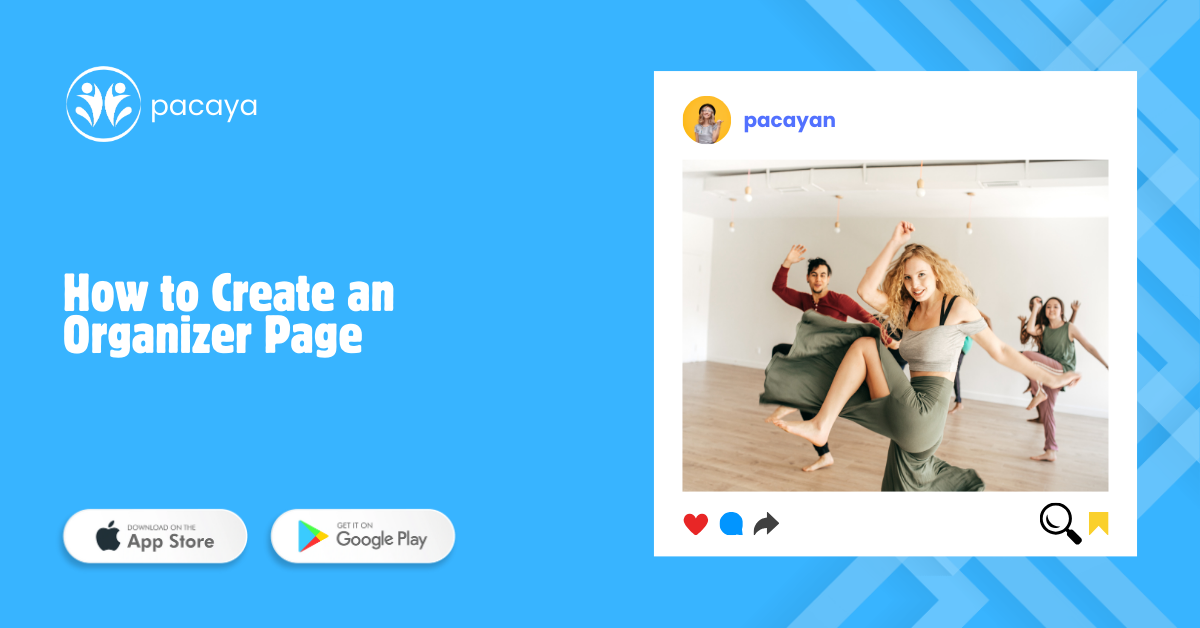Join or Create Local Communities on Pacaya: A Simple Guide to Connecting with Others
Looking to make new friends, explore shared interests, or build meaningful connections? Pacaya’s Communities feature makes it easy to join groups with like-minded people or start your own community. From hobby groups to networking meetups, Pacaya helps you discover new experiences and friendships.
Watch the full video guide here and follow the steps below to dive in!
Why Join or Create a Community on Pacaya?
- 👫 Connect with like-minded people through shared interests and activities.
- 🏠 Engage locally with your community and discover new things to do.
- 🎉 Build friendships by participating in or hosting fun events.
How to Join a Community on Pacaya
- Open the Pacaya App
- Go to the Communities Tab from the home screen.
- Explore Communities
- Use filters to browse by category or location—whether it’s fitness, food, gaming, or volunteering.
- Click on a community to view its description, events, and members.
- Join a Community
- Tap Join to become a member and engage with the group.
- Use the chat feature to introduce yourself and start conversations.
- Participate in Events
- Stay active by attending group meetups and events.
- Receive notifications about upcoming events to stay in the loop.
How to Create Your Own Community on Pacaya
- Navigate to the Communities Tab
- Tap the + (plus) icon to create a new community.
- Fill in Community Details
- 📖 Name: Give your community a catchy name (e.g., “Austin Foodies” or “Weekend Hikers”).
- 📝 Description: Describe what your group is about and what members can expect.
- 🎨 Category: Select the relevant interest category (e.g., health, gaming, culture).
- 📍 Location: Choose whether the group is local or virtual.
- Set Membership Preferences
- Decide if the group will be public (open to anyone) or private (invite-only).
- Invite Members
- Share the invite link with friends or reach out to potential members within the app.
- Plan Events and Activities
- Keep members engaged by organizing regular meetups, discussions, and events.
Tips for a Thriving Community Experience
- Engage Regularly: Be active in chats and events to foster connections.
- Organize Fun Activities: Plan group events to keep members involved.
- Be Inclusive: Welcome new members warmly and encourage participation.
- Communicate Clearly: Keep members updated with event reminders and announcements.
Discover Local Communities Today!
Pacaya makes it easy to find or create communities that align with your interests. Join today to start meeting new people, exploring activities, and building lasting friendships.
Watch the video tutorial here for more tips on making the most of Pacaya’s Communities feature.
Join Pacaya. Build communities. Connect with others. Explore together!
#pacayaapp #communityconnection #connectwithothers #locally #meetnewpeople #activity #ExploreTogether